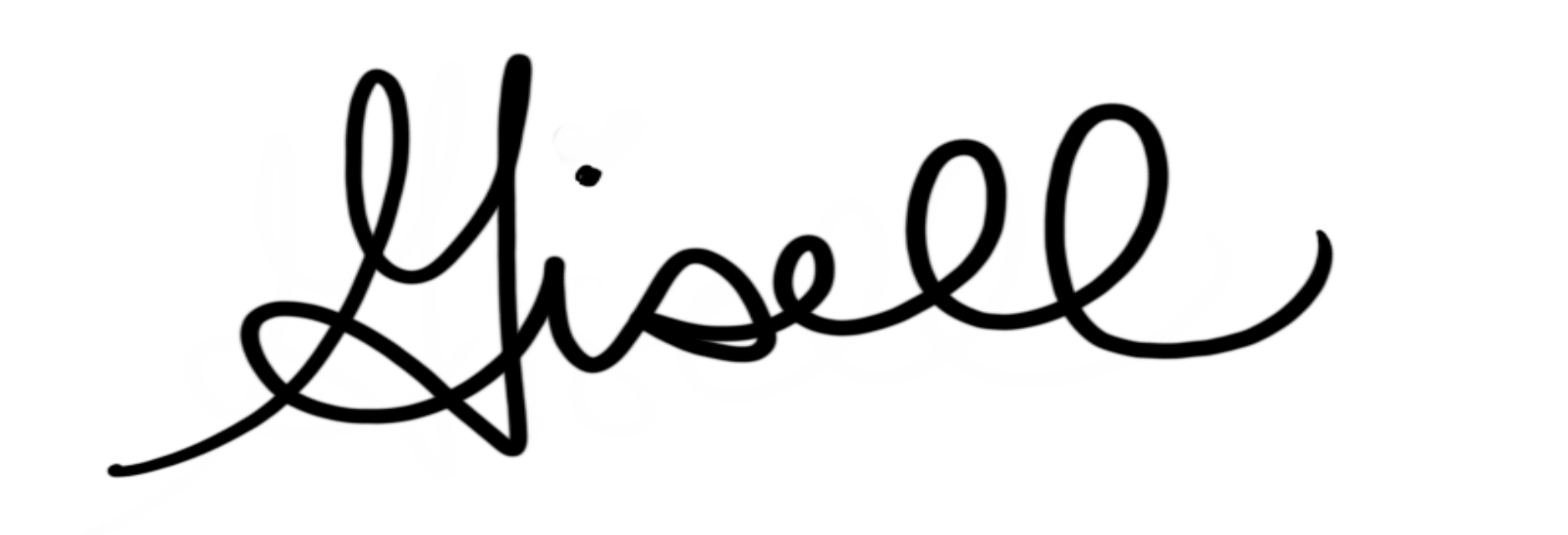5 Reasons Squarespace is the best platform for solo entrepreneurs
There are many different platforms that you could use to build, design, or develop your website on, but today I’m going to focus on why I believe Squarespace is better suited for us busy solo entrepreneurs. It’s one of two platforms I like and use for website design, the other is Shopify.
But first I’m going to tell you a quick story from my first year in business that helped solidify this decision.
The Story:
The very first year I officially launched my website design business someone asked me if I could design on another platform because they were concerned with the cost of having a Squarespace website.
They had an outdated static website, paid about $50 for hosting their website for 5 years and although they were excited about all the integrations and features Squarespace had to offer, they didn’t want to invest in a Squarespace website, they didn’t want to spend much money on website, period. And if that’s you too, that’s okay! There is no shade, but the lesson for me was in that I agreed to design their website on Wordpress, business newbie mistake, (and so many lessons in that, mindset, etc. but that’s another post) I digress.
It was a nightmare and by the end of it I was reminded of why I love designing on Squarespace and why I believe it really is the best website platform for Mompreneurs. Also, why I’d turn down WP sites in the future.
There is nothing wrong with WP or any other builder, and I’m not really going to talk about it in this post except to say that it’s just not my thing because as a Mom and Solopreneur it requires too much maintenance and it can be a headache to get off the ground if you’re not familiar with it all.
If I were to write a post for why I don’t like using WP it be the opposite of all the reasons I like and design on Squarespace.
So now, why I believe that Squarespace is the best website platform for Mompreneurs.
Photo Credit: Createherstock.com
For One, It’s Easy To Get Started.
Getting started with Squarespace is super easy to do. The platform is designed with clean aesthetic and it’s easy to navigate. If you were going to design your Squarespace website on your own you would simply go to their main website, sign up for a free trial, choose a template (I recommend you stick with Brine), and then get started exploring and learning the platform.
Their preset templates are modern and clean, if you needed to start ASAP you could just pop in your own custom images, or search Unsplash right from their platform for quality stock images. Then swap out the colors to your brand colors and you would have a good start.
There is a small learning curve to learning the Squarespace platform but it’s not one you can’t quickly overcome.
Maintenance is Uncomplicated.
The last thing I want to do is design and build a website that adds to my client’s workload. I want it to be as easy as possible for you to update and maintain your website after I’m done. There are no plugins to maintain, the only updates needed are the ones you want to implement to your website layout and function.
I take great care to make sure to take that into consideration when designing and adding custom code to your website, I want to make sure that’s it’s easy for you to update on your own. And Squarespace makes it easy for me to do that for you.
I also give all of my clients their own custom training video(s) so that they can refer back to whenever necessary so that updating while maintaining the original design is easy.
It’s an All-In-One Platform.
Squarespace has everything you need to get up your business up and running quickly and efficiently with an all-in-one platform, for one price.
With Squarespace you get more than just a website, you get a platform that can also include all or some of the following, what you add to your site is completely up to you and your business needs:
Turn your website into an e-commerce website, just upgrade your plan to include Commerce.
Built-in inventory management for your e-commerce website.
Domain management: you can get a free domain for your first year on Squarespace, or you can connect your domain from any domain provider such as GoDaddy or Namecheap right to your Squarespace website.
Email management system, for an additional fee.
Integrated scheduler: you can connect your Acuity Scheduler account, Calendly, or the newly released Squarespace.
Logo creator, I’ve never used it but they have one and you can try it.
And subscription services for your business or E-store, on the Commerce plan.
Plus, they have apps that allow you to update your website and your e-store while on the go.
It really is all-in-one and in my opinion worth the cost of not having to worry about plugins and multiple accounts.
They provide 24/7 Customer Service and Maintenance.
One of the services that really sets Squarespace apart from many of the other website design platforms is their customer service, no matter which plan you’re on.
It gives me peace of mind knowing that when I’m done designing your website you’re in good hands. I don’t have to worry about whether or not you’re maintaining your widgets or plugins. With Squarespace there aren’t any widgets to maintain. Or the risk of being hacked by using a widget.
Squarespace is for the most part, aside from adding custom coding, it’s own ecosystem that maintains itself, or really it’s maintained by Squarespace customer service team.
Squarespace is always on the move, maintaining their platform and adding features regularly to make sure it works how it’s supposed to and that you have the best experience possible for as long as you’re on their platform.
More For Me— The Squarespace Circle Community
This one is more for me than it is for you, but I hope it gives you peace of mind in knowing that I’m a part of a program/community called Squarespace Circle. This is a community maintained by Squarespace with it’s own separate forum, support and platform for designers and developers using Squarespace.
Something that Squarespace doesn’t have to do but they want to do because they believe in maintaining and caring for their platform.
This free membership allows me to try out new features before they’re released and give my feedback on them. It allows me to connect with other designers and get feedback from them on my designs and/or if I’m ever stuck on how to achieve a certain look and design with a site I can head over to the forum and see what’s been said about this issue before. And if it’s something new I can ask and get the support that I need.
I know that Squarespace isn’t for everyone, or it may not be within your budget, but if it is, I highly recommend it.
Did I miss something is there something about Squarespace that you’ve heard about and need some clarity on, or just not sure about it? Let me know in the comments, I’m happy to help.
Until Next Time | Hasta Luego,